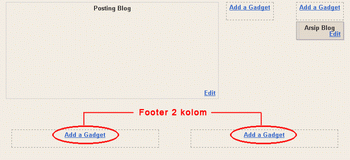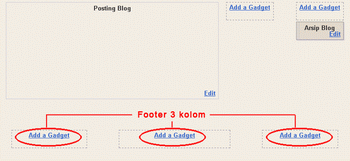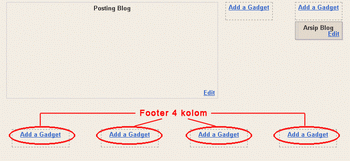DAZ Studio 4.0.3.47 Pro Edition Portable Version
DAZ Studio 4.0.3.47 Pro Edition Portable Version is a graphic design software used to create cartoons or animated motion pictures in 3D with a very good quality, with DAZ studio you can make tens or even hundreds of 3D animation (depending on your wish) and save your work in 2 choices of images and video. This software can be run directly without installing it first because it is portable. So it would not hurt you to try it without fear for activation. Please you can download it at the link below.
System Requirements:
* Intel Dual Core (or equivalent) or greater
* 1.6 GHz (2 GHz dual core or faster recommended)
* Windows 7, Vista, or XP (Windows 7 recommended)
* 1 GB RAM min (2GB+ recommended)
* 1GB free hard drive space for installation
*
OpenGL 1.6 compatible graphics card with at least 128 MB RAM (Hardware
accelerated OpenGL 2.2, or higher, compatible recommended with 512MB
RAM)
* DirectX 9 (used for audio processing only)
Features:
Custom Keyboard Shortcuts
Mulitple Undo/Redo
OpenGL Hardware Accelerated Preview
Support Drag and Drop
Import User Settings
Powerfull Modeling Features
Rendering & Effects Features
n-Photorealistic Rendering
MultiProcessor Support
OpenGL Support
Support OBJ, OBZ, JPG, DSI, PNG, TIFF, BMP, BHV file formats
Export to AVI movies
And much more
What's Included & Features
Content Creator Toolkit
Weight-Map Brush (New) - Paint TriAxTM and traditional weight-maps for your figures.
Transfer Utility (New) - Transfer rigging, grouping, and shapes from one object in your scene to another.
Polygon Group Editor Tool (New) - Create/Edit polygon groups on any model.
Figure Setup Tab (Updated) - (previously Skeleton Setup) Define the bone
hierarchy for a figure, associated geometries, and the relationships
between them.
Joint Editor Tool (Updated) - Manipulate the Joint Parameters of a figure, along with the ability to create and/or remove bones.
CR2 Exporter (Updated) - Export figures to the Poser? Character (.cr2) format.
Property Editor Tab (Updated) - Mass editing of property attributes, as
well as creation, deletion, grouping, ordering and linking.
ERC Freeze - Adjust property values (via Parameters tab or
Presets/Poses) and link those properties to a controller; automatically
calculating the scalar required to drive the properties to their current
value when the controller is set to its current value (or 1 in the case
of a 0 value).
Morph Loader Pro (Updated) - Quickly and easily add your own custom and
third-party morphs to objects in your scene, using Wavefront Object
(*.obj) files, with many more options and much greater control than the
Advanced version.
ExP Exporter - Generate ExP product files through a visual interface.
This tool greatly simplifies a very tedious and time-consuming process
that had to be done by hand prior to this tool.
GoZ Bridge For DAZ Studio 4
If you are addicted to the millions of polygons available to you in
PixologicTM ZBrush?, and love the rigging and character control afforded
you by DAZ Studio 4, you do not have to choose. This bridge will allow
you take your model from DAZ Studio 4 to ZBrush and back, with ease.
Combine the strengths of these great applications with DAZ Studio 4
Professional.
3D Bridge for Adobe? Photoshop?
Easily pose characters and objects three-dimensionally while in DAZ Studio and see automatically updated results in Photoshop.
Autodesk? FBX Exporter
FBX allows you to maximize their content creation pipeline by giving you
the ability to create cutting edge content without having to worry
about inter-package compatibility. It provides a powerful new way of
working with 3D content from a wide variety of applications and source
material providers. Support for FBX in DAZ Studio gives you access to
the wealth of tools and content available through the extensive network
of FBX partners.
Texture Atlas
Creating characters or models for gamesIncrease efficiency and
performance for games and real-time performance with Texture Atlas.
Texture Atlas for DAZ Studio allows you to automatically collect all of
the textures associated with a selected figure, size and scale those
images, and combine them into new texture groupings. Optimize the space
used in the combined texture atlas to reduce the overall size of the
images and improve performance in real-time applications.
Lisensi : Portable
Format : RAR
Size : All Approximately 500 MB
DOWNLOAD :
 Connectify Pro is a software that makes your computer work as a hotspot or WiFi. So if you have an internet connection from the modem and then for example you wish to share or share your internet connection via WiFi to a variety of devices such as WiFi, HP, Laptop / Notebook, Netbook, etc..
Connectify Pro is a software that makes your computer work as a hotspot or WiFi. So if you have an internet connection from the modem and then for example you wish to share or share your internet connection via WiFi to a variety of devices such as WiFi, HP, Laptop / Notebook, Netbook, etc..


 1/31/2013 01:43:00 PM
1/31/2013 01:43:00 PM
 hugetuget
hugetuget



 Posted in:
Posted in: